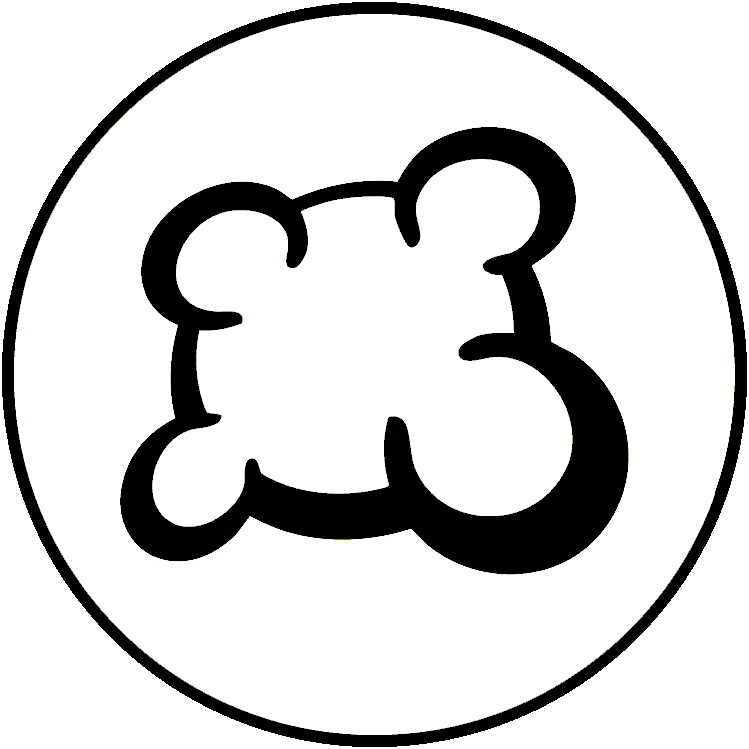#62029: "Add Resign button"
Hva handler denne rapporten om?
Hva har skjedd, eller hva gjelder det? Vennligst velg
Hva har skjedd, eller hva gjelder det? Vennligst velg
Vennligst sjekk om det allerede er en rapport om samme emne
Hvis ja, vennligst STEM på denne rapporten. Rapporter med flest stemmer er gitt PRIORITET!
| # | Status | Votes | Game | Type | Title | Last update |
|---|
Detaljert beskrivelse
-
• Vennligst kopier/lim inn feilmeldingen du ser på skjermen, om mulig.
Adding a “resign” button (as there is for games like Santorini), would help making the game more enjoyable when the outcome of a match is already decided.
-
• Vennligst forklar hva du ønsket å gjøre, samt hva du faktisk gjorde og hva som skjedde
• Hvilken nettleser bruker du?
Safari v15.3
-
• Vennligst kopier / lim inn teksten som vises på engelsk i stedet for språket ditt. If you have a screenshot of this bug (good practice), you can use a picture hosting service of your choice (snipboard.io for example) to upload it and copy/paste the link here. Er denne teksten tilgjengelig i oversettelsessenteret? Hvis ja, har den vært oversatt i mer enn 24 timer?
Adding a “resign” button (as there is for games like Santorini), would help making the game more enjoyable when the outcome of a match is already decided.
• Hvilken nettleser bruker du?
Safari v15.3
-
• Vennligst forklar ditt forslag nøyaktig og konsistent slik at det er så enkelt som mulig å forstå hva du mener.
Adding a “resign” button (as there is for games like Santorini), would help making the game more enjoyable when the outcome of a match is already decided.
• Hvilken nettleser bruker du?
Safari v15.3
-
• Hva ble vist på skjermen når du ble blokkert (Tom skjerm? Del av spillgrensesnittet? Feilmelding?)
Adding a “resign” button (as there is for games like Santorini), would help making the game more enjoyable when the outcome of a match is already decided.
• Hvilken nettleser bruker du?
Safari v15.3
-
• Hvilken del av reglene ble ikke respektert av BGA-tilpasningen
Adding a “resign” button (as there is for games like Santorini), would help making the game more enjoyable when the outcome of a match is already decided.
-
• Er regelbruddet tydelig i spilloggen? Hvis ja, Hvilket trekknummer?
• Hvilken nettleser bruker du?
Safari v15.3
-
• Hva var spillhandlingen du ønsket å gjøre?
Adding a “resign” button (as there is for games like Santorini), would help making the game more enjoyable when the outcome of a match is already decided.
-
• Hva prøvde du å gjøre for å trigge denne spillhandlingen?
-
• Hva skjer når du prøver å gjøre dette (feilmelding, meldingsstatus for meldingsfelt, ...)?
• Hvilken nettleser bruker du?
Safari v15.3
-
• På hvilket tidspunkt i spillet oppsto problemet (hva var den daværende spillinstruksjonen)?
Adding a “resign” button (as there is for games like Santorini), would help making the game more enjoyable when the outcome of a match is already decided.
-
• Hva skjer når du forsøker å gjøre en spillhandling (feilmelding, spillstatusfeltmelding, ...)?
• Hvilken nettleser bruker du?
Safari v15.3
-
• Vennligst beskriv visningsproblemet. If you have a screenshot of this bug (good practice), you can use a picture hosting service of your choice (snipboard.io for example) to upload it and copy/paste the link here.
Adding a “resign” button (as there is for games like Santorini), would help making the game more enjoyable when the outcome of a match is already decided.
• Hvilken nettleser bruker du?
Safari v15.3
-
• Vennligst kopier / lim inn teksten som vises på engelsk i stedet for språket ditt. If you have a screenshot of this bug (good practice), you can use a picture hosting service of your choice (snipboard.io for example) to upload it and copy/paste the link here. Er denne teksten tilgjengelig i oversettelsessenteret? Hvis ja, har den vært oversatt i mer enn 24 timer?
Adding a “resign” button (as there is for games like Santorini), would help making the game more enjoyable when the outcome of a match is already decided.
• Hvilken nettleser bruker du?
Safari v15.3
-
• Vennligst forklar ditt forslag nøyaktig og konsistent slik at det er så enkelt som mulig å forstå hva du mener.
Adding a “resign” button (as there is for games like Santorini), would help making the game more enjoyable when the outcome of a match is already decided.
• Hvilken nettleser bruker du?
Safari v15.3
Rapporthistorikk
The location of the resign button is explained both in the tutorial and in the "How to play" section below each game.
In addition, there is also the BGA-wide "concede" button, which is common to all games, and which is located in the menu indicated by three lines "≡" in the upper right corner of the window. However, as Bucco noted, the BGA-wide "concede" button is disabled during tournaments. For this reason, use the "resign" button.
The location of the resign button is explained both in the tutorial and in the "How to play" section below each game.
In addition, there is also the BGA-wide "concede" button, which is common to all games, and which is located in the menu indicated by three lines "≡" in the upper right corner of the window. However, as Bucco noted, the BGA-wide "concede" button is disabled during tournaments. For this reason, use the "resign" button.
Legg til noe i denne rapporten
- En annen bord ID / flytt ID
- Løste F5 problemet?
- Oppstod problemet gjentatte ganger? Hver gang? Tilfeldig?
- If you have a screenshot of this bug (good practice), you can use a picture hosting service of your choice (snipboard.io for example) to upload it and copy/paste the link here.