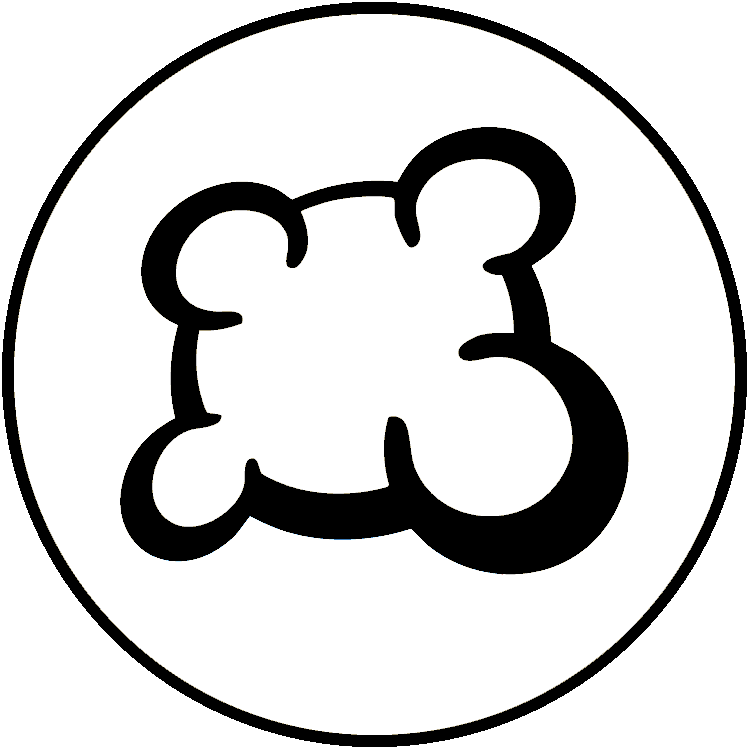#68408: "Impossible to display entire board on screen at once"
Hva handler denne rapporten om?
Hva har skjedd, eller hva gjelder det? Vennligst velg
Hva har skjedd, eller hva gjelder det? Vennligst velg
Vennligst sjekk om det allerede er en rapport om samme emne
Hvis ja, vennligst STEM på denne rapporten. Rapporter med flest stemmer er gitt PRIORITET!
| # | Status | Votes | Game | Type | Title | Last update |
|---|
Detaljert beskrivelse
-
• Vennligst kopier/lim inn feilmeldingen du ser på skjermen, om mulig.
When I started the game, I could not see the whole board at once - some of my tiles at the bottom were hidden. Then as I progressed through the game, I could not see my and my opponent's entire poker hands at once after we each had 3 or 4 to a side.
Zooming out did not help - the sidebar with player information and game actions got smaller but the game actually expanded to fill the extra space! I zoomed in so much that the sidebar took up half the screen (and if I zoomed in one click more it thought I was on a mobile device and totally changed how the entire screen displayed), and I still couldn't get the game small enough to be able to see everything at once.
Other games have a slider bar to manually resize elements of the game display. This game badly needs one. It's very frustrating to have to keep scrolling up and down to see the whole state of play at once, especially when this is not a large or complex board. -
• Vennligst forklar hva du ønsket å gjøre, samt hva du faktisk gjorde og hva som skjedde
• Hvilken nettleser bruker du?
Mozilla v5
-
• Vennligst kopier / lim inn teksten som vises på engelsk i stedet for språket ditt. Hvis du har et skjermbilde av denne feilen (alltid lurt) kan du bruke Imgur.com for å laste det opp og kopiere inn lenken til bildet her.
When I started the game, I could not see the whole board at once - some of my tiles at the bottom were hidden. Then as I progressed through the game, I could not see my and my opponent's entire poker hands at once after we each had 3 or 4 to a side.
Zooming out did not help - the sidebar with player information and game actions got smaller but the game actually expanded to fill the extra space! I zoomed in so much that the sidebar took up half the screen (and if I zoomed in one click more it thought I was on a mobile device and totally changed how the entire screen displayed), and I still couldn't get the game small enough to be able to see everything at once.
Other games have a slider bar to manually resize elements of the game display. This game badly needs one. It's very frustrating to have to keep scrolling up and down to see the whole state of play at once, especially when this is not a large or complex board. -
• Er denne teksten tilgjengelig i translation system? Hvis ja, har den blitt oversatt i mer enn 24 timer?
• Hvilken nettleser bruker du?
Mozilla v5
-
• Vennligst forklar ditt forslag nøyaktig og konsistent slik at det er så enkelt som mulig å forstå hva du mener.
When I started the game, I could not see the whole board at once - some of my tiles at the bottom were hidden. Then as I progressed through the game, I could not see my and my opponent's entire poker hands at once after we each had 3 or 4 to a side.
Zooming out did not help - the sidebar with player information and game actions got smaller but the game actually expanded to fill the extra space! I zoomed in so much that the sidebar took up half the screen (and if I zoomed in one click more it thought I was on a mobile device and totally changed how the entire screen displayed), and I still couldn't get the game small enough to be able to see everything at once.
Other games have a slider bar to manually resize elements of the game display. This game badly needs one. It's very frustrating to have to keep scrolling up and down to see the whole state of play at once, especially when this is not a large or complex board. • Hvilken nettleser bruker du?
Mozilla v5
-
• Hva ble vist på skjermen når du ble blokkert (Tom skjerm? Del av spillgrensesnittet? Feilmelding?)
When I started the game, I could not see the whole board at once - some of my tiles at the bottom were hidden. Then as I progressed through the game, I could not see my and my opponent's entire poker hands at once after we each had 3 or 4 to a side.
Zooming out did not help - the sidebar with player information and game actions got smaller but the game actually expanded to fill the extra space! I zoomed in so much that the sidebar took up half the screen (and if I zoomed in one click more it thought I was on a mobile device and totally changed how the entire screen displayed), and I still couldn't get the game small enough to be able to see everything at once.
Other games have a slider bar to manually resize elements of the game display. This game badly needs one. It's very frustrating to have to keep scrolling up and down to see the whole state of play at once, especially when this is not a large or complex board. • Hvilken nettleser bruker du?
Mozilla v5
-
• Hvilken del av reglene ble ikke respektert av BGA-tilpasningen
When I started the game, I could not see the whole board at once - some of my tiles at the bottom were hidden. Then as I progressed through the game, I could not see my and my opponent's entire poker hands at once after we each had 3 or 4 to a side.
Zooming out did not help - the sidebar with player information and game actions got smaller but the game actually expanded to fill the extra space! I zoomed in so much that the sidebar took up half the screen (and if I zoomed in one click more it thought I was on a mobile device and totally changed how the entire screen displayed), and I still couldn't get the game small enough to be able to see everything at once.
Other games have a slider bar to manually resize elements of the game display. This game badly needs one. It's very frustrating to have to keep scrolling up and down to see the whole state of play at once, especially when this is not a large or complex board. -
• Er regelbruddet tydelig i spilloggen? Hvis ja, Hvilket trekknummer?
• Hvilken nettleser bruker du?
Mozilla v5
-
• Hva var spillhandlingen du ønsket å gjøre?
When I started the game, I could not see the whole board at once - some of my tiles at the bottom were hidden. Then as I progressed through the game, I could not see my and my opponent's entire poker hands at once after we each had 3 or 4 to a side.
Zooming out did not help - the sidebar with player information and game actions got smaller but the game actually expanded to fill the extra space! I zoomed in so much that the sidebar took up half the screen (and if I zoomed in one click more it thought I was on a mobile device and totally changed how the entire screen displayed), and I still couldn't get the game small enough to be able to see everything at once.
Other games have a slider bar to manually resize elements of the game display. This game badly needs one. It's very frustrating to have to keep scrolling up and down to see the whole state of play at once, especially when this is not a large or complex board. -
• Hva prøvde du å gjøre for å trigge denne spillhandlingen?
-
• Hva skjer når du prøver å gjøre dette (feilmelding, meldingsstatus for meldingsfelt, ...)?
• Hvilken nettleser bruker du?
Mozilla v5
-
• På hvilket tidspunkt i spillet oppsto problemet (hva var den daværende spillinstruksjonen)?
When I started the game, I could not see the whole board at once - some of my tiles at the bottom were hidden. Then as I progressed through the game, I could not see my and my opponent's entire poker hands at once after we each had 3 or 4 to a side.
Zooming out did not help - the sidebar with player information and game actions got smaller but the game actually expanded to fill the extra space! I zoomed in so much that the sidebar took up half the screen (and if I zoomed in one click more it thought I was on a mobile device and totally changed how the entire screen displayed), and I still couldn't get the game small enough to be able to see everything at once.
Other games have a slider bar to manually resize elements of the game display. This game badly needs one. It's very frustrating to have to keep scrolling up and down to see the whole state of play at once, especially when this is not a large or complex board. -
• Hva skjer når du forsøker å gjøre en spillhandling (feilmelding, spillstatusfeltmelding, ...)?
• Hvilken nettleser bruker du?
Mozilla v5
-
• Vennligst beskriv visningsproblemet. Hvis du har et skjermbilde av denne feilen (alltid lurt) kan du bruke Imgur.com for å laste det opp og kopiere inn lenken til bildet her.
When I started the game, I could not see the whole board at once - some of my tiles at the bottom were hidden. Then as I progressed through the game, I could not see my and my opponent's entire poker hands at once after we each had 3 or 4 to a side.
Zooming out did not help - the sidebar with player information and game actions got smaller but the game actually expanded to fill the extra space! I zoomed in so much that the sidebar took up half the screen (and if I zoomed in one click more it thought I was on a mobile device and totally changed how the entire screen displayed), and I still couldn't get the game small enough to be able to see everything at once.
Other games have a slider bar to manually resize elements of the game display. This game badly needs one. It's very frustrating to have to keep scrolling up and down to see the whole state of play at once, especially when this is not a large or complex board. • Hvilken nettleser bruker du?
Mozilla v5
-
• Vennligst kopier / lim inn teksten som vises på engelsk i stedet for språket ditt. Hvis du har et skjermbilde av denne feilen (alltid lurt) kan du bruke Imgur.com for å laste det opp og kopiere inn lenken til bildet her.
When I started the game, I could not see the whole board at once - some of my tiles at the bottom were hidden. Then as I progressed through the game, I could not see my and my opponent's entire poker hands at once after we each had 3 or 4 to a side.
Zooming out did not help - the sidebar with player information and game actions got smaller but the game actually expanded to fill the extra space! I zoomed in so much that the sidebar took up half the screen (and if I zoomed in one click more it thought I was on a mobile device and totally changed how the entire screen displayed), and I still couldn't get the game small enough to be able to see everything at once.
Other games have a slider bar to manually resize elements of the game display. This game badly needs one. It's very frustrating to have to keep scrolling up and down to see the whole state of play at once, especially when this is not a large or complex board. -
• Er denne teksten tilgjengelig i translation system? Hvis ja, har den blitt oversatt i mer enn 24 timer?
• Hvilken nettleser bruker du?
Mozilla v5
-
• Vennligst forklar ditt forslag nøyaktig og konsistent slik at det er så enkelt som mulig å forstå hva du mener.
When I started the game, I could not see the whole board at once - some of my tiles at the bottom were hidden. Then as I progressed through the game, I could not see my and my opponent's entire poker hands at once after we each had 3 or 4 to a side.
Zooming out did not help - the sidebar with player information and game actions got smaller but the game actually expanded to fill the extra space! I zoomed in so much that the sidebar took up half the screen (and if I zoomed in one click more it thought I was on a mobile device and totally changed how the entire screen displayed), and I still couldn't get the game small enough to be able to see everything at once.
Other games have a slider bar to manually resize elements of the game display. This game badly needs one. It's very frustrating to have to keep scrolling up and down to see the whole state of play at once, especially when this is not a large or complex board. • Hvilken nettleser bruker du?
Mozilla v5
Rapporthistorikk
I prefer to be able to see the player information in the upper-right corner, but to show that it wouldn't help in the end even if I scrolled down, I've also taken a screenshot at 150% zoom, when the board is as small as I can get it, where I've scrolled down to fit as much of the board on-screen as possible. As you can see, once either person in the game puts down a fifth tile, it will be impossible to see the entirety of both players' played tiles at once.
drive.google.com/file/d/12O2_tFV_c7bvYIHxDPzGopVzVv43VGxm/view?usp=sharing
drive.google.com/file/d/14FX70oEdCGGJ9MvcJ7r43PUqQ86AVQhS/view?usp=sharing
drive.google.com/file/d/1bFpAnneEtXa1lEdgs_26_SKowna0Z3-t/view?usp=sharing drive.google.com/file/d/1sPRal2WVktMH7zw-j8-Ta1XnrKoIkHib/view?usp=sharing
Legg til noe i denne rapporten
- En annen bord ID / flytt ID
- Løste F5 problemet?
- Oppstod problemet gjentatte ganger? Hver gang? Tilfeldig?
- Hvis du har et skjermbilde av denne feilen (alltid lurt) kan du bruke Imgur.com for å laste det opp og kopiere inn lenken til bildet her.