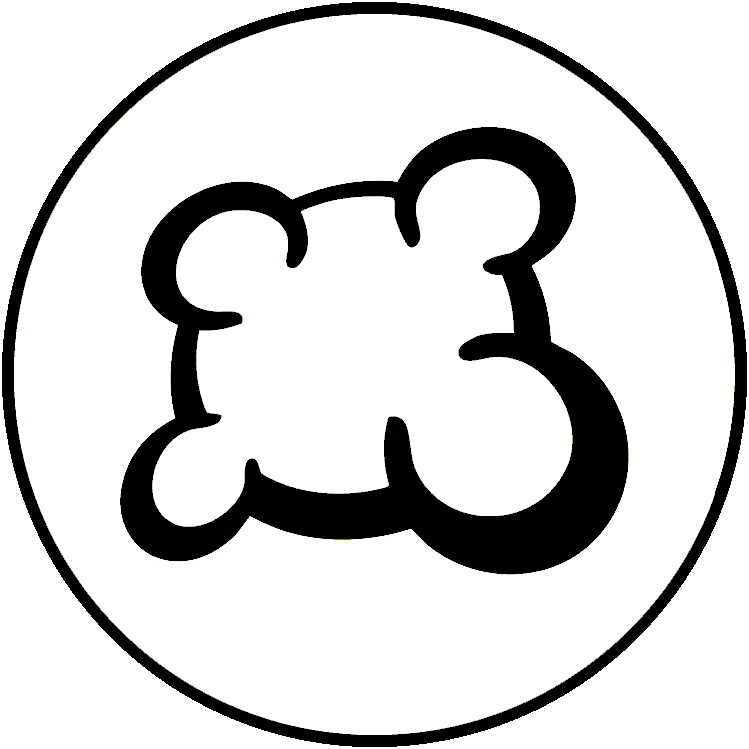#9523: "Alien Research Team unable to draw tiles"
Hva handler denne rapporten om?
Hva har skjedd, eller hva gjelder det? Vennligst velg
Hva har skjedd, eller hva gjelder det? Vennligst velg
Vennligst sjekk om det allerede er en rapport om samme emne
Hvis ja, vennligst STEM på denne rapporten. Rapporter med flest stemmer er gitt PRIORITET!
| # | Status | Votes | Game | Type | Title | Last update |
|---|
Detaljert beskrivelse
-
• Vennligst kopier/lim inn feilmeldingen du ser på skjermen, om mulig.
Explore phase, using the skill provided by Alien Research Team
-
• Vennligst forklar hva du ønsket å gjøre, samt hva du faktisk gjorde og hva som skjedde
All actions blocked
• Hvilken nettleser bruker du?
Google Chrome v64
-
• Vennligst kopier / lim inn teksten som vises på engelsk i stedet for språket ditt. If you have a screenshot of this bug (good practice), you can use a picture hosting service of your choice (snipboard.io for example) to upload it and copy/paste the link here. Er denne teksten tilgjengelig i oversettelsessenteret? Hvis ja, har den vært oversatt i mer enn 24 timer?
Explore phase, using the skill provided by Alien Research Team
• Hvilken nettleser bruker du?
Google Chrome v64
-
• Vennligst forklar ditt forslag nøyaktig og konsistent slik at det er så enkelt som mulig å forstå hva du mener.
Explore phase, using the skill provided by Alien Research Team
• Hvilken nettleser bruker du?
Google Chrome v64
-
• Hva ble vist på skjermen når du ble blokkert (Tom skjerm? Del av spillgrensesnittet? Feilmelding?)
Explore phase, using the skill provided by Alien Research Team
• Hvilken nettleser bruker du?
Google Chrome v64
-
• Hvilken del av reglene ble ikke respektert av BGA-tilpasningen
Explore phase, using the skill provided by Alien Research Team
-
• Er regelbruddet tydelig i spilloggen? Hvis ja, Hvilket trekknummer?
All actions blocked
• Hvilken nettleser bruker du?
Google Chrome v64
-
• Hva var spillhandlingen du ønsket å gjøre?
Explore phase, using the skill provided by Alien Research Team
-
• Hva prøvde du å gjøre for å trigge denne spillhandlingen?
All actions blocked
-
• Hva skjer når du prøver å gjøre dette (feilmelding, meldingsstatus for meldingsfelt, ...)?
• Hvilken nettleser bruker du?
Google Chrome v64
-
• På hvilket tidspunkt i spillet oppsto problemet (hva var den daværende spillinstruksjonen)?
Explore phase, using the skill provided by Alien Research Team
-
• Hva skjer når du forsøker å gjøre en spillhandling (feilmelding, spillstatusfeltmelding, ...)?
All actions blocked
• Hvilken nettleser bruker du?
Google Chrome v64
-
• Vennligst beskriv visningsproblemet. If you have a screenshot of this bug (good practice), you can use a picture hosting service of your choice (snipboard.io for example) to upload it and copy/paste the link here.
Explore phase, using the skill provided by Alien Research Team
• Hvilken nettleser bruker du?
Google Chrome v64
-
• Vennligst kopier / lim inn teksten som vises på engelsk i stedet for språket ditt. If you have a screenshot of this bug (good practice), you can use a picture hosting service of your choice (snipboard.io for example) to upload it and copy/paste the link here. Er denne teksten tilgjengelig i oversettelsessenteret? Hvis ja, har den vært oversatt i mer enn 24 timer?
Explore phase, using the skill provided by Alien Research Team
• Hvilken nettleser bruker du?
Google Chrome v64
-
• Vennligst forklar ditt forslag nøyaktig og konsistent slik at det er så enkelt som mulig å forstå hva du mener.
Explore phase, using the skill provided by Alien Research Team
• Hvilken nettleser bruker du?
Google Chrome v64
Rapporthistorikk
Thanks.
Prompt to choose tile at the end of the explore phase came up. Tiles never appeared for me to select. Our best guess is that we ran out of tiles. There was no option to ignore the rule/ability.
Game had to be abandoned because there was no way to draw a tile or to ignore the feature.
Using Firefox 66.0.1 on an Apple.
Move #559. There are no tiles left - I abandoned a tile and was given the same tile right back, and then I was blocked because there were no tiles to draw and no way to skip.
This should be an easy bug to replicate or at least see in action.
boardgamearena.com/5/rollforthegalaxy?table=89272786
Obvious that we ran out of tiles. Previous player abandoned 4 tiles, and got only 4 back. Then the player with Alien Research Team had to pick a tile, but was given no tile options, and there's no way to pass or skip. Abandon is the ONLY way forward here, unless you want to wait for that player to not play and boot them, which seems wrong.
Seriously, this has been 41 days and not even acknowledged?
As a result of all tiles being drawn, it did not show tile.
Only 35 tiles where drawn, 12 for me (11 in research, 1 researched), but at the end of Explorer Phase for Alien Research Team choose wasn't displayed tile.
Another instance of this bug is happening right now at Table #117551649, Move #256.
Game status message being displayed to me is "Alien Research Team: You must choose a tile to keep." but of course there's no tile being displayed for me to choose.
No one's bothered to look into this for ~3 years, so I guess I'll be forced into a loss of this tournament game that I'd otherwise win. :-(
Moved to another browser, no tiles to choose from
Logged in on a different computer, still no tiles to choose from
"Alien Research Team: You must choose a tile to keep."
No tiles to keep were shown.
Table# 117997298
Game still not abandoned if you want to check
Table #130242315
The recent bug (< 2 days) which block the game AFTER picking the tile from Alien Research Team has been fixed.
However, this is pretty clear that there is another (way more older) bug with this tile.
We introduced today (Dec 11st 2020) something to allow us to have a better understanding on this bug. To continue working on this, we would need some more examples of tables ID with this bug, with tables created after Dec 11st 2020 15:00 GMT.
Thanks for your help for fix this issue.
There were no tiles in the bag at the end of investigate. Alien investigation made me add a tile but did not offer me one.
This made the game freeze.
and a previous abandoned table.
We've been able to replicate this bug somewhat frequently without the need of Alien Research Team, just by having multiple players aggressively taking out tiles from exploring so that there are no more tiles to choose from, at which point the game hard-locks the next time a player tries to explore with their last remaining explore die.
As long as the cause is unidentified: Maybe it's worth to implement an option to ban that tile. For myself, I think it was the third time that a good working game was blasted by this, what is a little bit frustrating.
ibb.co/8NVs73n
F5 don't resolve the problem
The problem occurs on every game with 4 or 5 players where a lot of cards are drawed
Here's is the error messages :
WARNING: still not enough tiles in the bag :(
and in French :
Il n'y a plus assez de tuiles dans le sac : toutes les tuiles défaussées y sont replacées.
Legg til noe i denne rapporten
- En annen bord ID / flytt ID
- Løste F5 problemet?
- Oppstod problemet gjentatte ganger? Hver gang? Tilfeldig?
- If you have a screenshot of this bug (good practice), you can use a picture hosting service of your choice (snipboard.io for example) to upload it and copy/paste the link here.